SEO Audit Checklist 2020 – To Make Every Website Zero Errors
Table of Contents
- 1 Check Indexed Pages
- 2 Missing & Duplicate Title
- 3 Title Tag Length
- 4 Avoid keyword stuff in title & Meta Description.
- 5 URL
- 6 Missing & Duplicate Meta Description
- 7 Meta Description Length
- 8 Check URL is SEO Friendly.
- 9 404 Pages
- 10 No-follow Links
- 11 Check Custom 404 Page.
- 12 Check Site is Responsive
- 13 robots.txt and sitemap_index.xml
- 14 Duplicate Content on Pages
- 15 Check Image alt tag.
- 16 Check Overall Organic Traffic growth and weak.
- 17 SSL
- 18 Interlinking
- 19 Outbound Links are not Competitors.
- 20 Broken Links
- 21 301 Redirection
- 22 Site Speed
- 23 Check AMP installed
- 24 Positive reviews on Google My Business page
- 25 Remove unwanted Codes (rsd, short links, with)
- 26 Check UX
- 27 Organization and Other Schema are installed.
- 28 Natural Anchor Text
- 29 Brand Search for Site links
- 30 Spam Links
- 31 Find thin content and block.
- 32 Top Ranking Keywords
- 33 Mobile Usability error
- 34 HTML Improvements
- 35 Structured data error
- 36 AMP error
- 37 H1 tag for Home and Key Pages
- 38 Favicon Implementation
- 39 Breadcrumb Implementation
- 40 The brand name web 2.0
- 41 Brand name Profiles
- 42 Proper Brand name Anchor text
Check Indexed Pages
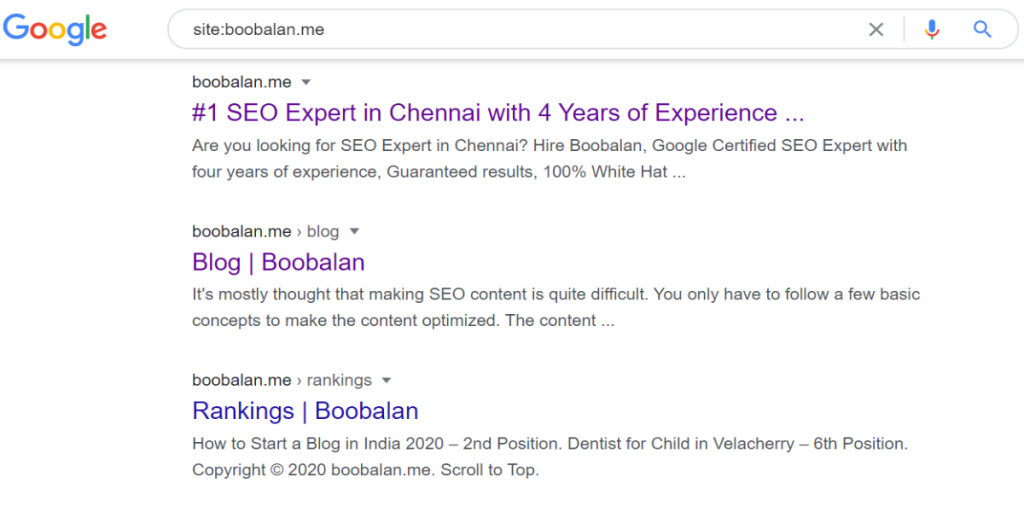
Unless Google indexes your pages, no one is going to find it in search. So, it’s very important to make sure your important pages and posts of your websites are indexed by Google properly. You can do few things to index your pages right away.
For example, submit your sitemap to google webmaster console to give a clear indication to google bots which pages to index and which not. It will help google to find your website easily and index it.
Missing & Duplicate Title
The title is what Google picks to identify what the page is about. You might have seen Titles comes first in Google search, and Google pays lots of attention to your title. And, not just Google but, it also helps users to decide which website to visit. So, it’s very important to optimize your title tags for the search engine and users.
If you have missing or duplicate titles on your website, Google may find your pages are not so useful for users and don’t excite your Google ranking. It’s always better to go with unique and SEO optimized titles for every page on your website.
Title Tag Length
The title tag length is another factor that needs to be taken care of when you want to rank high on Google.
According to recent data, we have found that it’s good to keep the title length of 55-60 characters. However, using SEO plugins like Yoast, which will help for WordPress websites.
It is good practice to keep your focus keywords at the starting of titles and less important phrases on last. And make it relevant for users as well as for search engines. However, duplicating the tiles tags is not a good idea for SEO.
Avoid keyword stuff in title & Meta Description.
Google recently says that meta description is not directly affected for ranking, but as appears in search ranking, it helps increase the CTR. But, too much keyword stuffing in the meta description and the title is not a good practice for better ranking.
URL
As a rule of thumb, This is the most important ranking factor, so we need to make sure the keyword should be used in the URL. And make your URL short and sweet don’t use long URL.
Missing & Duplicate Meta Description
Google and the user won’t like the same description for different pages, and Google will confuse to rank. Target one keyword for one page and write a unique description for all pages.
If you won’t write any description for your website posts and pages, this is a waste of having that page/post even if you want truly to rank that page. It won’t help to rank that page. So keep all titles unique and character length accordingly to google likes.
If you are using category pages, chances for a duplicate meta description are high, so using re conical for categories is a good idea to show you have similar content in other pages of the same website.
Meta Description Length
A recent update from google now this has been increased to 300 to 320 characters, Previously this has been 135 to 160 characters is enough.
Now, Google won’t consider this meta description ranking, but it will increase CTR and user attention to click on that page. So write a simple description of that page with a crispy way to user intention.
Check URL is SEO Friendly.
Make sure your URLs are SEO friendly, check these key points in mind while writing URL,
- URL should short
- URL should have keyword
- Use years in URL if necessary
- Use “sample post” if this is a WordPress site
404 Pages
404 error means HTTP error, says users looking for a page on your website that doesn’t exist anymore. It may cause because of the webpage removed or modified to new pages.
It’s always better to design your 404 pages so that users don’t bounce, So custom 404 pages will help find relevant pages that solve their queries.
No-follow Links
A no-follow link is a link that doesn’t provide link benefits for ranking. It also doesn’t help you to rank higher in search results. Just click on the inspect source, and if you see a link is wrap up with no follow tag, this means its a no-follow link.
Example: <a href=”http://www.website.com/” rel=”nofollow”>Link Text</a>
Check Custom 404 Page.
Having a Custom 404 page will decrease the bounce rate for the website. Things to Consider while creating Custom 404 Pages for your website,
- 404 Page looks attractive and interesting so that if someone visits 404 pages, don’t bounce.
- You can add links to your most popular pages and posts, homage, and it helps reduce bounce rate.
- Also, providing ways to report users about broken links. This way, you can get the information about the broken links and fix them.
- Even if you have great looking customized 404 pages, it’s not good to index 404 pages on Google search. So make sure your web server returns to 404 pages when users visit a missing web page.
Check Site is Responsive
Why we need a mobile responsive website, Nowadays visitors are not only from desktop, there are many platforms there(tablet, mobile), so we need to make sure our site mobile responsive, to improve CTR and traffic.
robots.txt and sitemap_index.xml
Robot.txt files act as a guide for search engine crawlers to find the right page on your websites. You can command the search engine to which pages you want them to consider and which not.
Once you create the robot.txt file, submit it to the search console. On the other hand, a sitemap is like a road map of accessible pages for users. It’s probably the best way to tell the search engine which pages to index.
However, a sitemap doesn’t help in ranking, but it helps search engines to index your website easily. You can create an XML site map using easy to use plugins like YOAST.
Duplicate Content on Pages
Duplicate content may cause real problems when you want to rank high on search engines. The same contents with different URLs are known as duplicate contents.
This makes confusion in the search engine, which page to consider for ranking. This causes most of the time if you change your post URL often and forgot to redirect it to the new URL.
Check Image alt tag.
Google can’t read images but can read the description or ALT text of your image files. So, ALT text acts as a contextual description of your pictures and tells Google what is in that image.
It is good to put keywords in your image files, but you should do it wisely. As nowadays, search engines are very concerned about user experiences, and a webpage with no image ALT texts is not a good sign for good user experience.
Check Overall Organic Traffic growth and weak.
While doing site audit need to make organic traffic comparison to help site improvements.
SSL
Google announced that SSL is mandatory for all websites, or otherwise, google chrome will show the site is not secure.
Interlinking
Why Interlinking matters for SEO, because of our link juice should not be wasted from any page or post, So we need to interlink properly.
Outbound Links are not Competitors.
When we are giving an outbound link to another website, we need to avoid giving an outbound link to top pages before ranking pages; it will boost their website, not our site. And won’t rank higher on above their website.
Broken Links
If you have lots of broken links on your website, that will harm your complete On-Site SEO. However, having one or two broken links is not a big problem, but having lots of them may cause a serious problem. Think when users expecting useful pieces of information and landed on a broken link page, this may lead to traffic drop.
Also, having lots of broken links is not good for google crawlers. Whenever Google bots come to your website and found lots of broken link pages, this may divert google bots visiting your site and index pages.
We have found 25% of sites that have many broken links, in the long run, reduce this issue cause reduce the organic traffic. So, better to fix all broken links before it causes your traffic drop.
301 Redirection
If any of your pages broken or exist with a 404 error, then you have to make sure all those pages are redirected through 301.
Site Speed
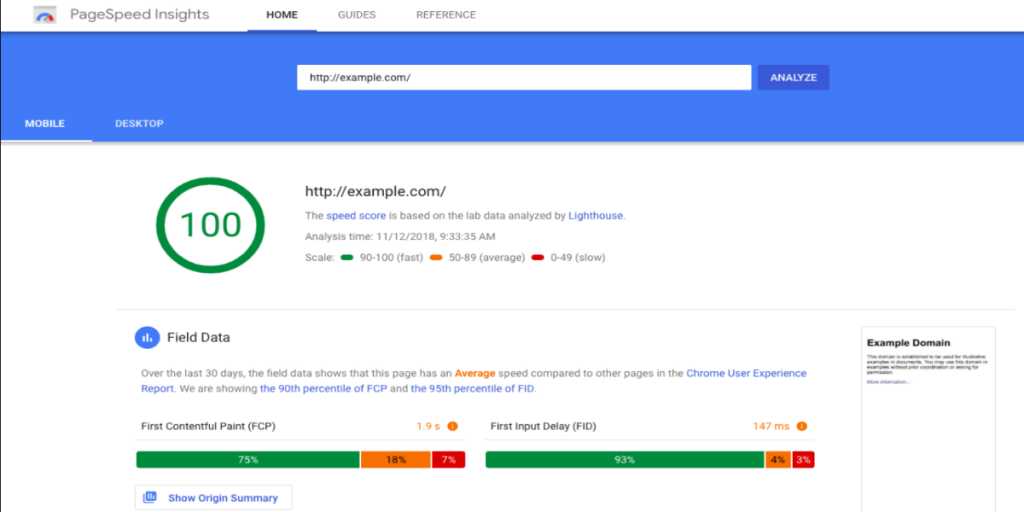
Google has indicated site speed (and as a result, page speed) is one of the signals used by its algorithm to rank pages.
Two ways to check website speed,
Check AMP installed

AMP is smart technology for boosting your page speed for mobile users. With AMP technology, mobile users can load web content instantly without any delay. However, AMP coding comes with lots of restrictions and specifications.
Positive reviews on Google My Business page
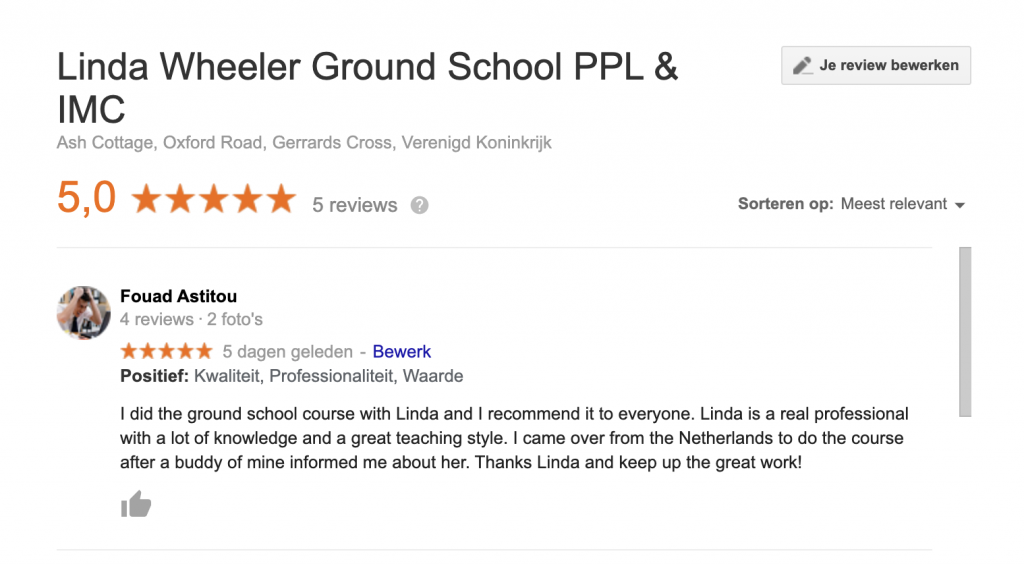
Google My Business name, address & phone number, and website address should be the same because google considers this NAP consistency to trust our original My Business page. A positive review on google will also help rankings in maps.google.com.
Remove unwanted Codes (rsd, short links, with)
These are the unwanted code, we should remove these codes and make sure our website neat and clean. The below code should be used to paste in function.php
and to remove rsd, shortlink & WLW code
remove_action (‘wp_head’, ‘rsd_link’);
remove_action( ‘wp_head’, ‘wlwmanifest_link’);
remove_action(‘wp_head’, ‘wp_shortlink_wp_head’, 10, 0);
Check UX
To put it simply, UX is important, and this helps to fulfill the user’s needs. And this helps to increase the dwell time of the site. It aims to provide positive experiences that keep users who intend to keep their users happy. Most importantly, this is a ranking factor also.
Organization and Other Schema are installed.
Schema is one of the key factors in ranking, as well as Google, can understand the website with this structure code easily.
Natural Anchor Text
Anchor text is the visible and clickable text in a link. We need to do anchor text with shuffled targeted keywords.
Brand Search for Site links
Links that are shown for a website search is known as site link. This helps users navigate users to the important pages to your website directly from the search results and helps users quickly find the information that users are looking for.
You can submit your link structures on webmasters, and if Google thinks it is useful for your users, Google will show site links when users search on google.
Spam Links
Spam links are those incoming links to your website coming from a spam website or the very low-quality site, or google assumes its a paid link. You are having lots of such spam links that can harm your linking severely and drop your ranking.
So, its always a good idea to avoid spam link building and go with natural methods. However, if you have many spam links, you can disallow your spam links using google link disavow tool.
Find thin content and block.
Do thin contents harm SEO? Yes, however, there is no minimum or maximum words counts for a web page, but Google says the website with in-depth content tends to rank better, and, with thin content, you can’t cover in-depth research content. It’s better to go with one big, well-researched content, then writing many small thin contents.
Top Ranking Keywords
Find the top-ranking keyword and take a look if that page optimized well with that keyword.
Mobile Usability error
There are many metrics reasons for this issue, most frequent issues are
- Flash usage
- Viewport not configured
- Fixed-width viewport
- Content not sized to viewport
- Small font size
- Touch elements too close
HTML Improvements
HTML improvements are nothing without the HTML error that google found while crawling your website. It’s better to check-in if there is any error google finding on your website.
You can use a webmaster tool for checking HTML improvement errors. There are a few common HTML improvement errors that you need to check regularly Title problems, Meta description issues, non-indexable contents.
Structured data error
You can find structured data errors on the search console page. Google will show up all structured data error Google found while crawling your website in search console. It includes errors like page markup error, rich snippets error, and other related errors.
AMP error
AMP error occurs when Google crawls your website and found an error on the page. There may be different errors like connectivity error, broken links error, other errors associated with the AMP page. Pages with AMP errors will not be shown up on Google search as AMP pages and will not benefit you having AMP enable pages.
H1 tag for Home and Key Pages
With time, the use of H1 tags for web pages has changed. Usually, its better to go with one H1 header for web pages. It’s a good idea to keep the home page title, or blog post as h1 and rest wrap up with other headings such as H2, H3. It helps to create a good hierarchy of any web content.
Favicon Implementation
A favicon is a graphic image (icon) associated with a particular Web page and Web site. Many recent user agents (such as graphical browsers and newsreaders) display them as a visual reminder of the Web site identity in the address bar or tabs.
Breadcrumb Implementation
Implementing Breadcrumb on the website will be useful for navigation, and in SERP results, the URL looks neat and sweet. For the UX point of view and navigation, it’s important for the website.
The brand name web 2.0
Brand name web 2.0 is very important for ranking signals as well as free blogging platforms.
Brand name Profiles
Profile Creation is one of the best ways to improve your website traffic and keywords ranking.
Some examples below,
boobalan.blogspot.com
- https://picturepush.com/
- https://deviantart.com/
- http://livejournal.com/
- http://podbean.com/
- http://jigsy.com/
Proper Brand name Anchor text
Proper Brand name anchor text matters, and comparing to Brand name anchor text should be more than other keyword anchor text.





