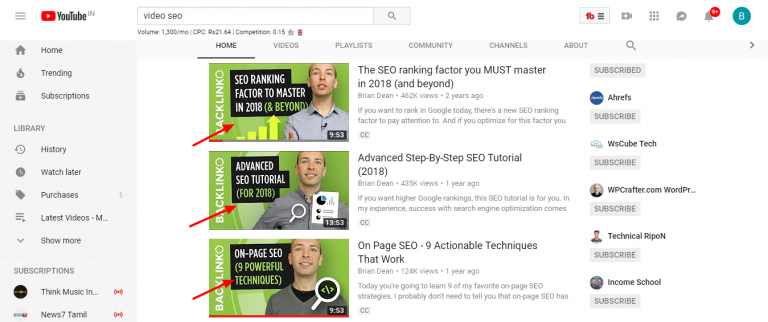Features of Google Analytics all SEO Beginners must Know
In terms of marketing, Google Analytics is one of the basic tools. It is provided by Google to know the activities which are been done by a visitor on your website. It is a type of free tool that allows you to analyze the data of your business. This tool also helps users to easily evaluate your services like marketing, content, products, and more.
To know more about the concept of Google Analytics, there is n number of things that you need to consider:
What do you mean by the term “Google Analytics”?
Goggle Analytics is a web analytics platform that provides static and basic tools for marketing and search engine process. Nowadays, most of the marketers use this premier platform to optimize their site and app performance.
Generally, it collects a vast amount of data and processes intelligently or generates reports. You can use these reports to gain significant insight into your website as well as your visitors.
How it works:
Google Analytics adds tracking code into the code of your website. This code records various activities when users visit your website. This includes age, gender, interests, etc. And once the user exits your website, this analytic code collects the data intelligently and sends it to Google analytic.
Now, Google analytic collects data within different ways such as:
- Through user level
- Session Data
- Page view Hit
- Event Hit
- User Level:
In this, Google analytics codes create a different user ID for each visitor. With this ID, Google analytics easily gets data from different visitors who visit your site.
- Session Data:
Session data is clear by its name means “How much time visitors spend on your website”. In session data, the Google analytic collects the data regarding what visitor search and wants to see.
- Page View Hit:
It represents how many pages of your site visited by each individual. Page view hit contains information related to browser or devices used by visitors and you can also examine the number of pages they visit.
- Event Hit:
In terms of event level, Google Analytics collects the data which are been related, “What the visitors do on your website”. This includes button clicks, videos view, fill a form, etc.
Now, most of you think “why you need it”?
As mention earlier, it is a free platform that helps you to configure the performance of your website and app. But beyond this, there are several purposes where you can use Google Analytics. This includes:
For marketing purpose:
In this digital era, if you want to grow your business or brand, marketing plays an important role. In that case, Google analytic is one of the best options because the insights you can gain from Analytics reports help you to enhance your marketing. There are multiple things that you can easily know such as:
- From where visitors come
- What visitors do when they visit your website?
- Which marketing channel drive much traffic to your website.
- Conversions rate from different channels
Although, by knowing all these things you can easily enhance your marketing efforts.
Enhance site performance:
Google Analytics data collection report also helps you to improve your site performance. It is because with the help of the report you can easily learn about your site such as:
- Which pages of your site get more traffic or search by visitors?
- Site pages where your visitors don’t visit or want to visit.
- Loading duration of your site page
- The loading time of the website on different devices such as desktop, mobile phones, tablets, etc.
Informing SEO:
Analytic gain insights and data collection report also helps you to aid your SEO services. It is because these reports help to know the ways through which users interact with your site. This includes:
- Amount of traffic which searched by your visitors.
- Landing pages of your sites get more traffic
- Search queries by users
- The bounce rate of visitors from different search sources
Google Analytics Dashboard:
After this, the Google Analytics dashboard also plays a crucial role. It is a type of tool used to quickly or simply analyze the large collection of data. You can create your dashboard from scratch or with making use of dashboard templates.
Three easy steps for creating dashboard:
- Log in to Google Analytics
- Go on Customization then click subheading “Dashboard”
- Click on “Create”
Mainly, there are five main categories of Google Analytics Dashboard such as:
Real-Time Dashboard:
It is a dashboard that contains interactive data visualizations to analyze, track, and report the company’s data in real-time. Real-time dashboards provide operational reporting of relevant data. And help to manage data on a day-to-day basis. This dashboard option is available on the menu left side and looks similar to the main Dashboard.
It automatically updates when analytics receive new data or hits. And also represent how users are consuming the content which is shown by the dashboard and provides insight to users. You just have to click the option for location and you can easily see where your site users are based.
Audience Dashboard:
The Google Analytics Audience Overview dashboard provides a top-level review of your website. It means here you can easily know about the users of your site such as
- The number of users and sessions your site had
- How much time users spend on your website and the speed of scrolling
- Number of pages users want to visit
- Visitor Location, device, and network connection, etc.
Acquisition Dashboard:
Acquisition Dashboard is another one of the best Google analytics dashboards that provides you all the information related to your site users. In short, it helps you to navigate your audience like from where they are coming i.e.
- From Google Organics Searches
- Direct – Traffic by opening a direct URL in the browser.
- Social Media – Traffic from Social media channels like FB,Insta, etc..
- Referral – Traffic from 3rd parties sites
It allows managers to view and analyze the acquired information about the visitor’s’ activity.
Behavior Dashboard:
The behavior dashboards are been useful for evaluating the performances of distinct pages of your website. You can go for more comprehensive data by using a behavior dashboard. The overall report of your website shows all the information on web page views, bounce rate and some other details of user behavior. Moreover, it also represents the popularity of your site on different pages.
Conversion Dashboard:
Last but not the least dashboard, is the Conversion dashboard. This platform shows how the user converts data while using your website. The conversion dashboard represents what processes are been going on your website. Generally, the main section of this dashboard is goals and events. With the help of a dropdown menu, you can also edit the overview report to focus your one single goal.