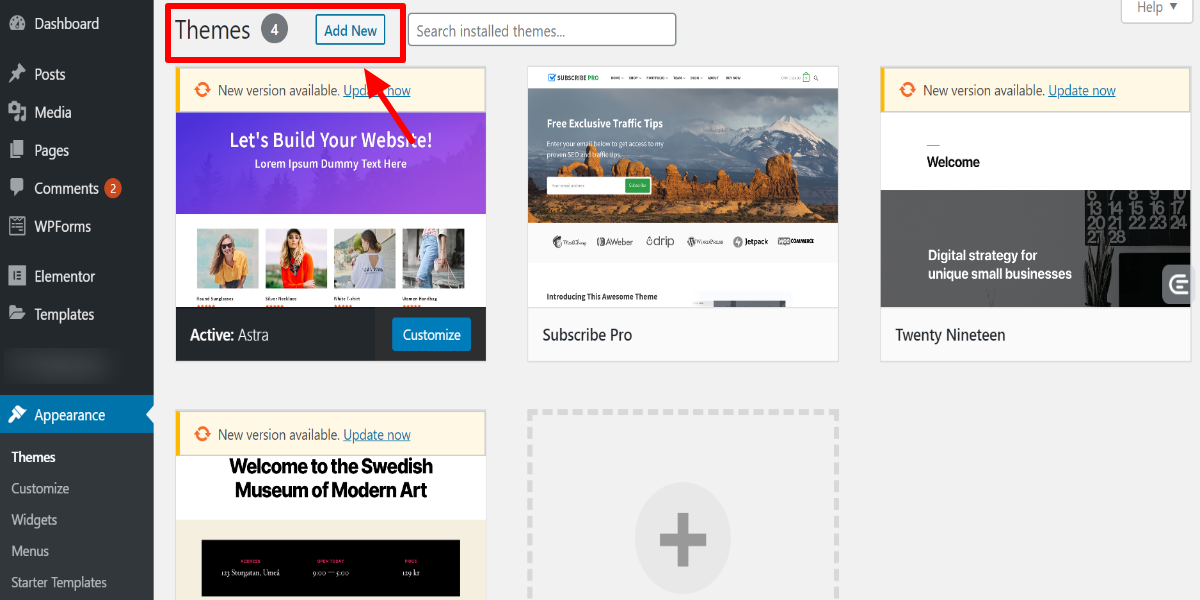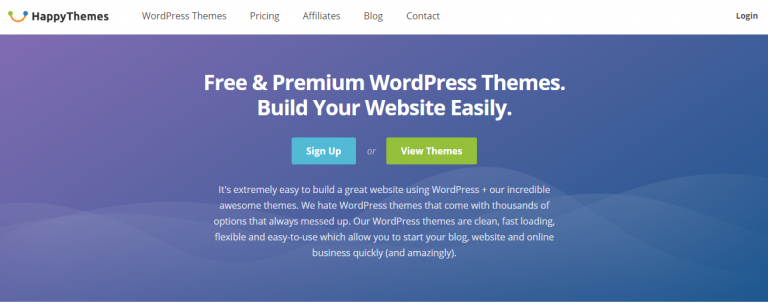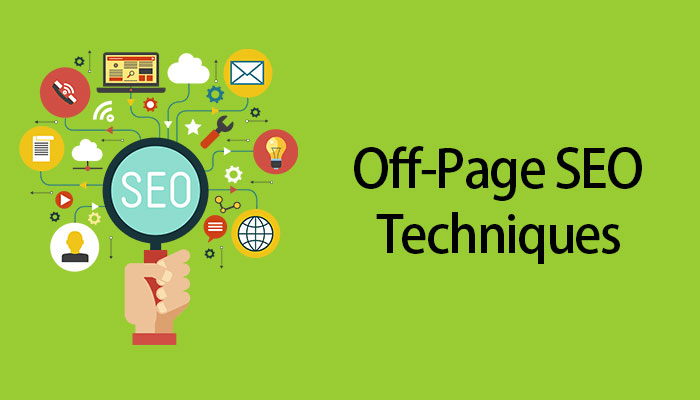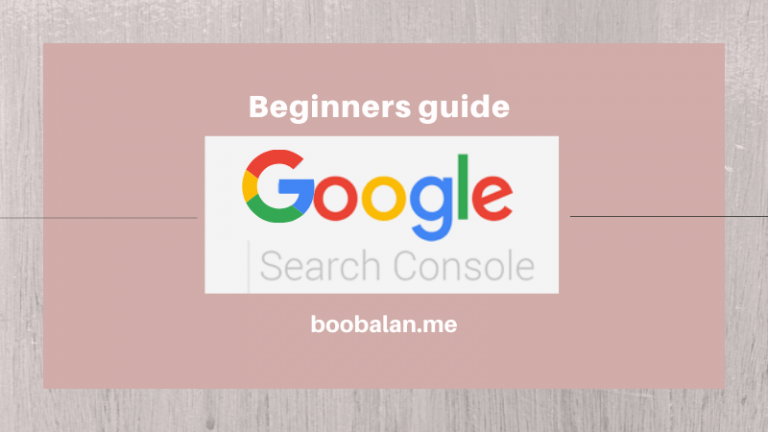How to install Themes in WordPress
WordPress contains thousands of free themes that can be used to make your website/blog presentable to your users. By this blog, let’s see how we can install and activate WordPress themes through the WordPress administration interface and use.Zip file.
Create a blog in India is very easy with some simple steps. It will start with installing WordPress and then choosing a theme for your niche will decide how your blog going to visible on the internet and users. Most commonly bloggers will use the WordPress administration interface to install WordPress themes. So here we will guide you with the steps.
How to install WordPress themes using WordPress
- You need to log in into WordPress as an administrator
- After Logging in, you will be able to see Dashboard option, Under dashboard click on Appearances
- Click on Themes under Appearances
- Then click Add New at the top
- If you want to search a theme by name or keyword, Find it by Click on Search after entering the name or keyword in the text box. You can also search themes by using Feature Filter. First, you need to select the checkboxes for the features which you want to use and then click on themes. You can select by color, Layout, etc
- After finalizing the theme, you can preview your theme appearance using a preview option. It is not a mandatory step. But it will be helpful for you to choose the correct theme which is suitable for your blog/website
- Now you need to click on Activate to enable the theme for your blog. If you want to see your blog with the activated theme, Click visit site.
How to install a theme using.Zip file manually:
If you want to install the WordPress themes manually, You need to have a.Zip file. You can directly upload it to install the themes manually. Follow the steps below to install it manually using.Zip file.
- Log in to your site using FTP
- After that, navigate to the directory where you have installed WordPress
- Now it’s time to move the .Zip file into WP-content/Themes directory
- Log in to your site using SSH
- Type the command below
cd ~/public_html/wp-content/themes
*You should specify the directory path where you have uploaded yours.Zip file
- To replace the name of the .Zip file You have uploaded, Type the command below unzip filename.zip
- Now Log into your site as an Administrator
- After Logging in, you will be able to see Dashboard option, Under dashboard click on Appearances
- Click on Themes under Appearances
- Finalize the theme and click on Activate to enable the theme for your blog. If you want to see your blog with the activated theme, Click visit site.
Leave your comments in the comment section below which will be helpful to us to serve you better.